How to Send WhatsApp Messages Using PHP and WaSenderAPI | Step-by-Step Guide

How to Send WhatsApp Messages Using PHP and WaSenderAPI
Integrating WhatsApp messaging into your application is now easier and more affordable with WaSenderAPI. Whether you're a developer or a business, sending WhatsApp messages via API can enhance customer communication. In this guide, we’ll show you how to send WhatsApp messages using PHP and the WaSenderAPI.
What is WaSenderAPI?
WaSenderAPI is an affordable and easy-to-use WhatsApp API designed for developers. It helps you send messages, notifications, and alerts to WhatsApp users in no time. The best part? It's incredibly cost-effective compared to other WhatsApp API providers, ensuring you don’t break the bank while integrating messaging features into your applications.
Prerequisites
Before you start sending WhatsApp messages, make sure you have the following:
- A WaSenderAPI account with access to your API key.
- PHP installed on your server (PHP version 7.0 or higher is recommended).
- Your WhatsApp API key for authentication (available on the WaSenderAPI dashboard).
Step-by-Step Guide to Sending WhatsApp Messages with PHP
1. Install GuzzleHTTP for HTTP Requests
To send HTTP requests in PHP, we’ll use GuzzleHTTP, a popular PHP HTTP client. First, you need to install it via Composer. Open your terminal and run:
composer require guzzlehttp/guzzle
2. Set Up the PHP Script
Once you have GuzzleHTTP installed, it’s time to start coding! Below is the PHP script to send WhatsApp messages using WaSenderAPI:
use GuzzleHttp\Client;
// Your API key for authentication
$apiKey = 'your_api_key_here';
// Example of sending a text message to multiple recipients
$response = (new Client())->post('https://wasenderapi.com/api/send-message', [
'headers' => [
// Authorization header with Bearer token
'Authorization' => 'Bearer ' . $apiKey
],
'json' => [
// Recipients and message content
'to' => '1234567890',
'text' => 'Hello from WaSenderAPI!'
]
]);
3. Understand the Code
Let’s break down the code:
- Client Initialization: We create a new instance of the
Clientclass from GuzzleHTTP to make HTTP requests. - API Key: Your unique API key is required to authenticate with WaSenderAPI. Replace
'your_api_key_here'with your actual API key. - POST Request: We send a POST request to
https://wasenderapi.com/api/send-message, passing the phone numbers (in the'to'array) and the message content (in the'text'field). - Authorization Header: The
'Authorization'header contains the Bearer token used for authentication with the API.
4. Testing the Script
To test the script, simply run it on your server, and the WhatsApp message should be sent to all specified recipients. You can modify the 'to' field to include any phone number you want to send the message to.
Note: Make sure the phone numbers are in the correct format with the country code (e.g., 1234567890 for a U.S. number).
Conclusion
With WaSenderAPI and PHP, sending WhatsApp messages has never been simpler. Whether you’re sending notifications, order updates, or automated responses, WaSenderAPI makes it easy. Follow this guide and start integrating WhatsApp messaging into your PHP-based applications today!
Get Started with WaSenderAPIFAQ
Is WaSenderAPI free to use?
WaSenderAPI offers affordable pricing. You can sign up for an account and explore the API's basic features. For larger-scale usage, check out our pricing page.
Can I send multimedia content via WaSenderAPI?
Yes, you can send images, videos, and documents using WaSenderAPI. You’ll need to modify the API request to include media files.
Related Posts
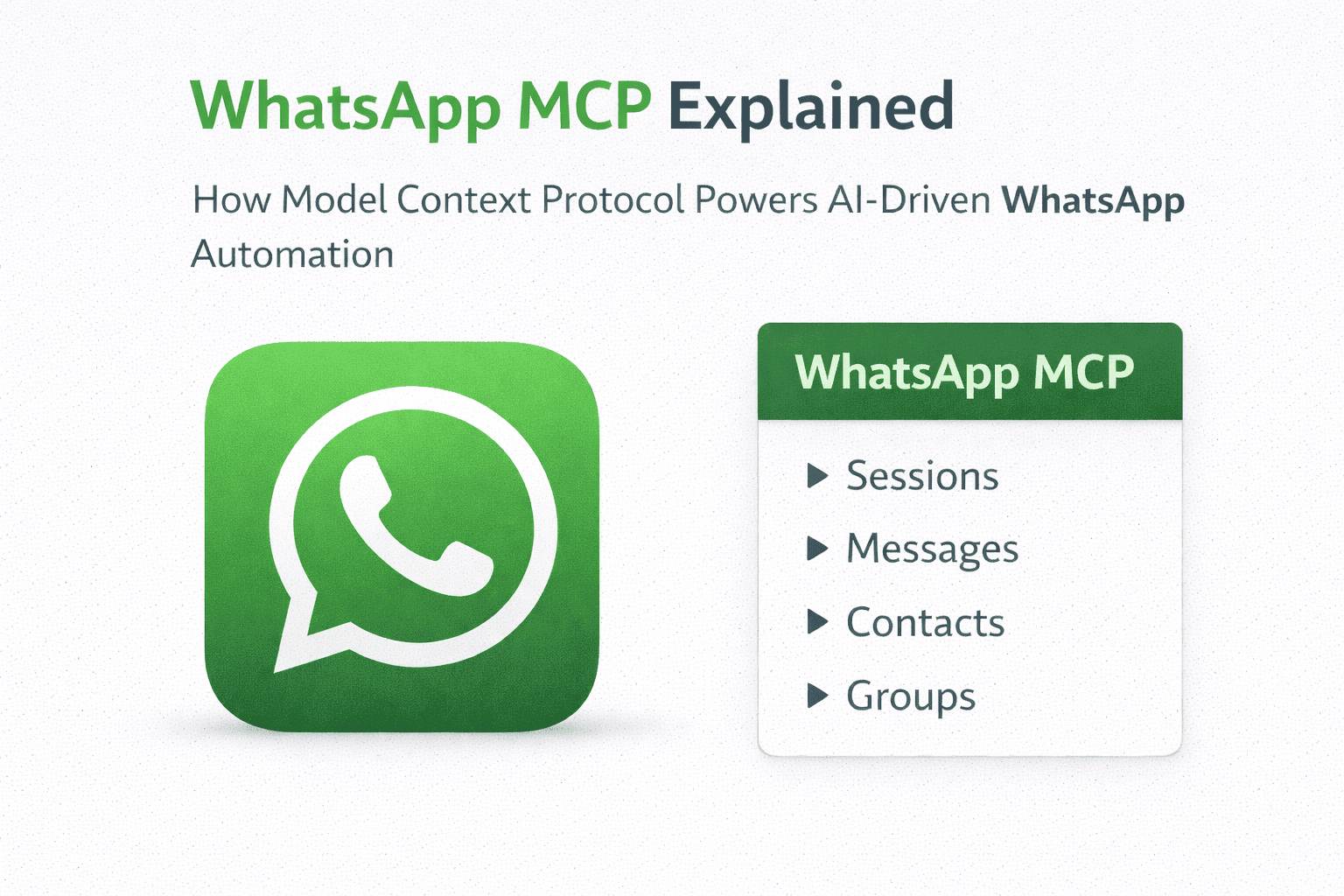
WhatsApp MCP Explained: How Model Context Protocol Powers AI-Driven WhatsApp Automation
WhatsApp MCP enables AI agents to control WhatsApp using Model Context Protocol. Learn how WhatsApp MCP works, why it matters for AI automation, and how WasenderAPI exposes WhatsApp sessions, messages, contacts, and groups as MCP tools for next-generation AI systems.

WhatsApp MCP Integration Guide: Connect AI Agents to WhatsApp with WasenderAPI
Learn how to integrate WhatsApp with AI agents using Model Context Protocol (MCP). This complete WasenderAPI MCP guide shows how to connect Claude Code, OpenCode, and n8n to WhatsApp for automated messaging, session management, contacts, and group control using secure MCP tools.

Unlock Business Growth with WasenderAPI: Your White-Label WhatsApp Solution
Explore the WasenderAPI Partner Program and learn how to launch your own branded WhatsApp messaging service. Benefit from unlimited messages, flexible session management, pro-rated billing, and scalable infrastructure tailored for developers and entrepreneurs.
