How to Send WhatsApp Messages in Next.js Using WaSenderAPI (Fast & Easy Guide)

How to Send WhatsApp Messages Using Next.js and WaSenderAPI
Integrating WhatsApp messaging into your web applications is now easier and more affordable with WaSenderAPI. Whether you’re a React developer or building modern web apps with Next.js, you can send WhatsApp messages via API in just a few steps. In this guide, we’ll walk you through how to do it using Next.js and WaSenderAPI.
What is WaSenderAPI?
WaSenderAPI is an affordable and developer-friendly WhatsApp API designed to make communication fast and simple. It enables you to send messages, alerts, or notifications to WhatsApp users efficiently — and without the complexity or high cost of traditional APIs.
Prerequisites
Before getting started, make sure you have the following ready:
- A WaSenderAPI account and access to your API key.
- A working Next.js project (Node.js installed).
- Basic familiarity with API routes in Next.js and the
fetchAPI.
Step-by-Step Guide to Sending WhatsApp Messages with Next.js
1. Set Up an API Route
First, create an API route in your Next.js project to handle the request to WaSenderAPI.
// pages/api/send-whatsapp.js
export default async function handler(req, res) {
if (req.method !== 'POST') {
return res.status(405).json({ message: 'Only POST requests allowed' });
}
const { to, text } = req.body;
const response = await fetch('https://wasenderapi.com/api/send-message', {
method: 'POST',
headers: {
'Content-Type': 'application/json',
'Authorization': 'Bearer your_api_key_here'
},
body: JSON.stringify({
to: to,
text: text
})
});
const result = await response.json();
res.status(response.status).json(result);
}
2. Create a Frontend Form to Trigger the API
Now create a form in your React component or page to send the WhatsApp message:
import { useState } from 'react';
export default function SendMessageForm() {
const [to, setTo] = useState('');
const [text, setText] = useState('');
const [response, setResponse] = useState(null);
const handleSubmit = async (e) => {
e.preventDefault();
const res = await fetch('/api/send-whatsapp', {
method: 'POST',
headers: { 'Content-Type': 'application/json' },
body: JSON.stringify({ to: [to], text })
});
const data = await res.json();
setResponse(data);
};
return (
<form onSubmit={handleSubmit}>
<input
type="text"
placeholder="Phone number"
value={to}
onChange={(e) => setTo(e.target.value)}
/>
<br />
<textarea
placeholder="Your message"
value={text}
onChange={(e) => setText(e.target.value)}
/>
<br />
<button type="submit">Send Message</button>
{response && <pre>{JSON.stringify(response, null, 2)}</pre>}
</form>
);
}
3. Understand the Code
- API Route: Handles POST requests and communicates securely with WaSenderAPI using your API key.
- Authorization: The
Bearertoken is required to authenticate your request. - Dynamic Frontend: The form allows users to input a phone number and message, and calls the API route when submitted.
4. Test the Integration
Run your Next.js app using npm run dev or yarn dev. Use the form to send a WhatsApp message and check the response. Make sure the phone number is correctly formatted with the country code (e.g., 212xxxxxxxxx for Morocco).
Note: You can send to multiple numbers by changing the to field to an array of numbers (e.g., ["212xxxxxxx", "212yyyyyyy"]).
Conclusion
Sending WhatsApp messages using Next.js and WaSenderAPI is fast, easy, and highly scalable. Whether you're building a CRM, e-commerce site, or notification system, WaSenderAPI fits right in with modern React-based workflows. Follow the steps above and start enhancing your app’s communication today!
Start Using WaSenderAPIFAQ
Do I need a WhatsApp Business account to use WaSenderAPI?
No, you don't need an official WhatsApp Business account. WaSenderAPI provides a simpler, browser-based alternative to sending messages via WhatsApp.
Can I use this with TypeScript in Next.js?
Absolutely! Just update the API and component files to include appropriate TypeScript types for safer development.
Related Posts
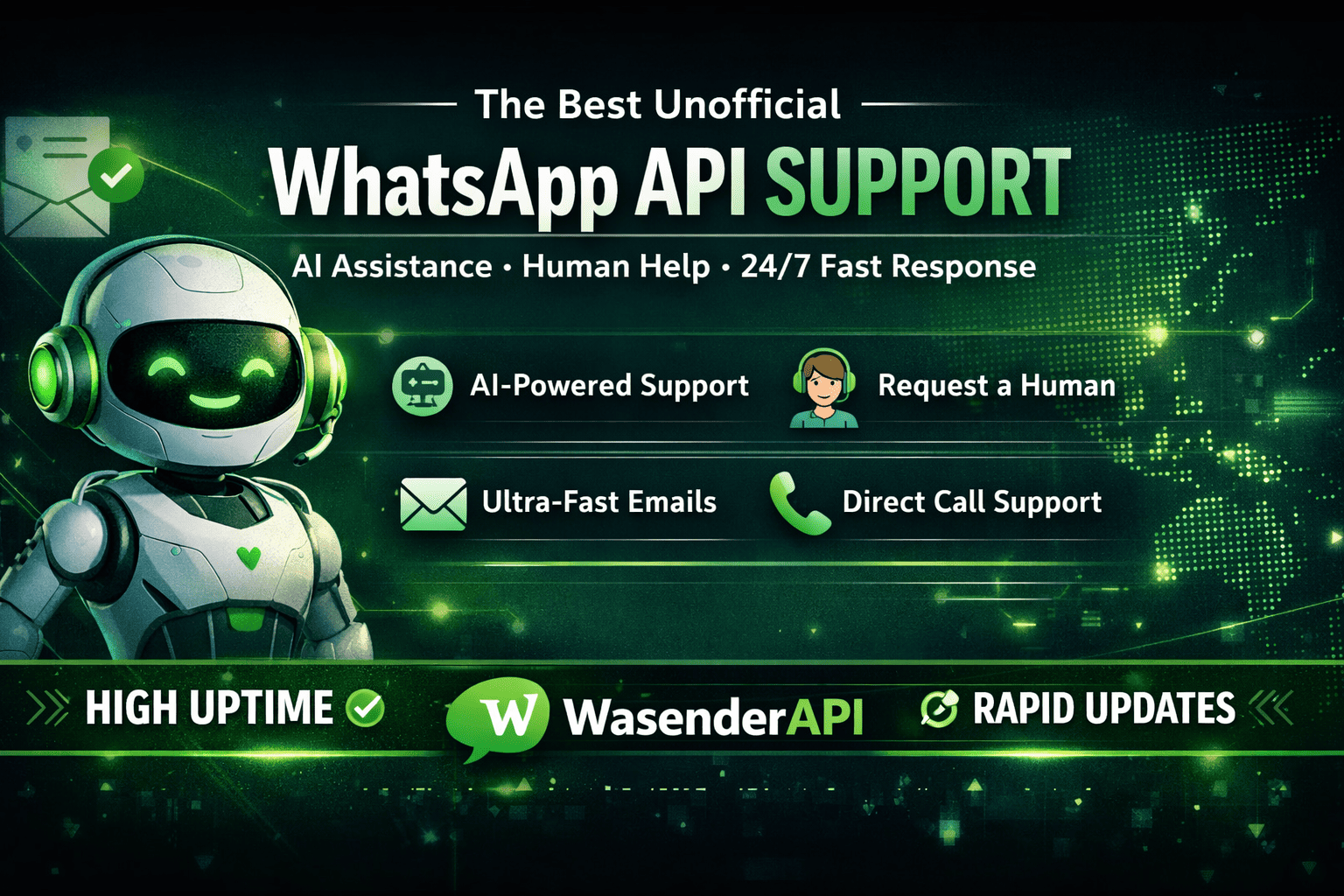
WasenderAPI Support – Best Unofficial WhatsApp API & 24/7 Fast Response
WasenderAPI offers the best unofficial WhatsApp API support with AI-powered assistance, instant human agents, ultra-fast email replies, call support, rapid updates, and high uptime infrastructure. Experience the fastest and most reliable WhatsApp automation support in the market.
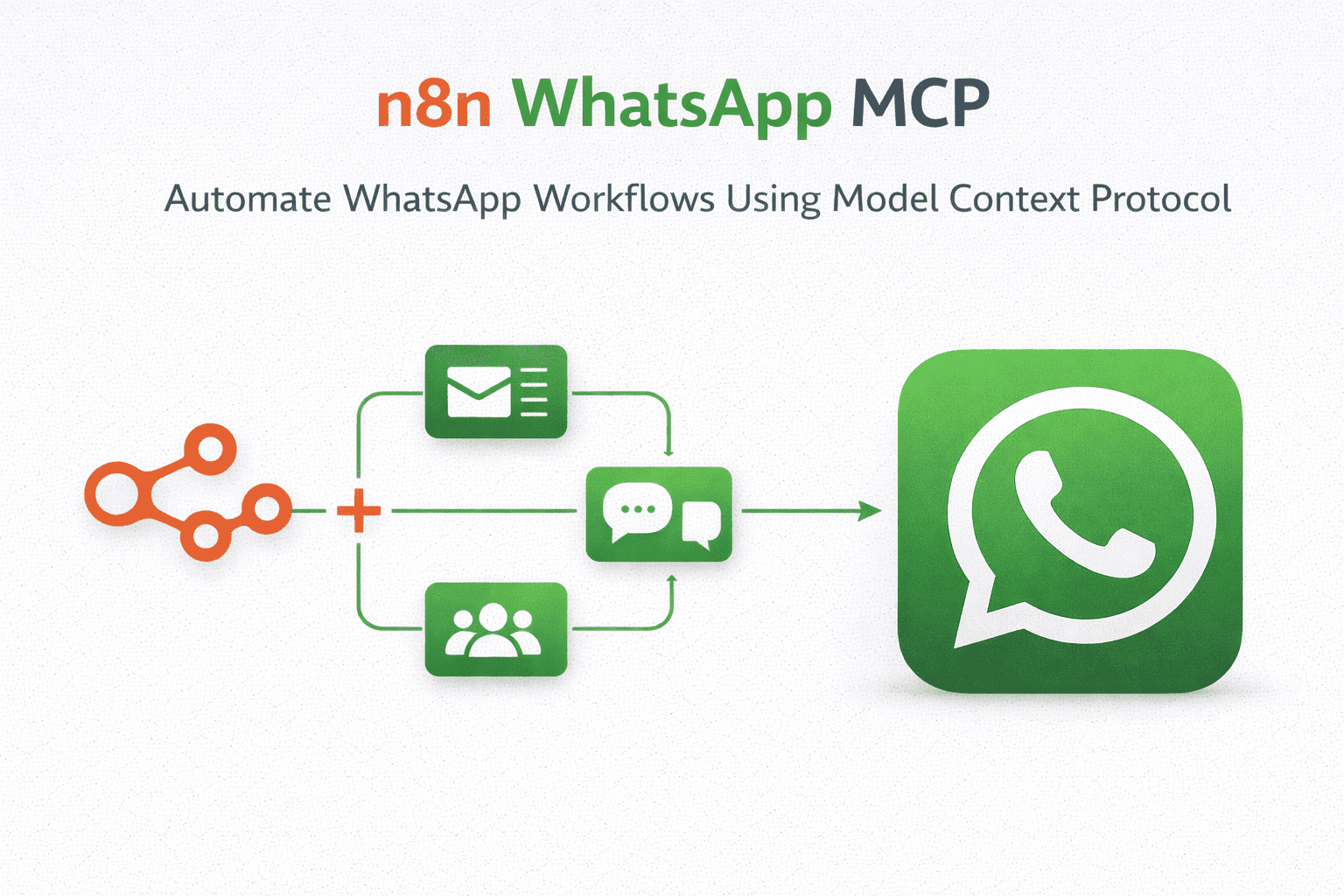
n8n WhatsApp MCP: Automate WhatsApp Workflows Using Model Context Protocol
Learn how to use n8n WhatsApp MCP to automate WhatsApp messaging with AI. This guide explains how WhatsApp MCP works inside n8n using Model Context Protocol, enabling intelligent workflows for messaging, session management, contacts, and groups via WasenderAPI.
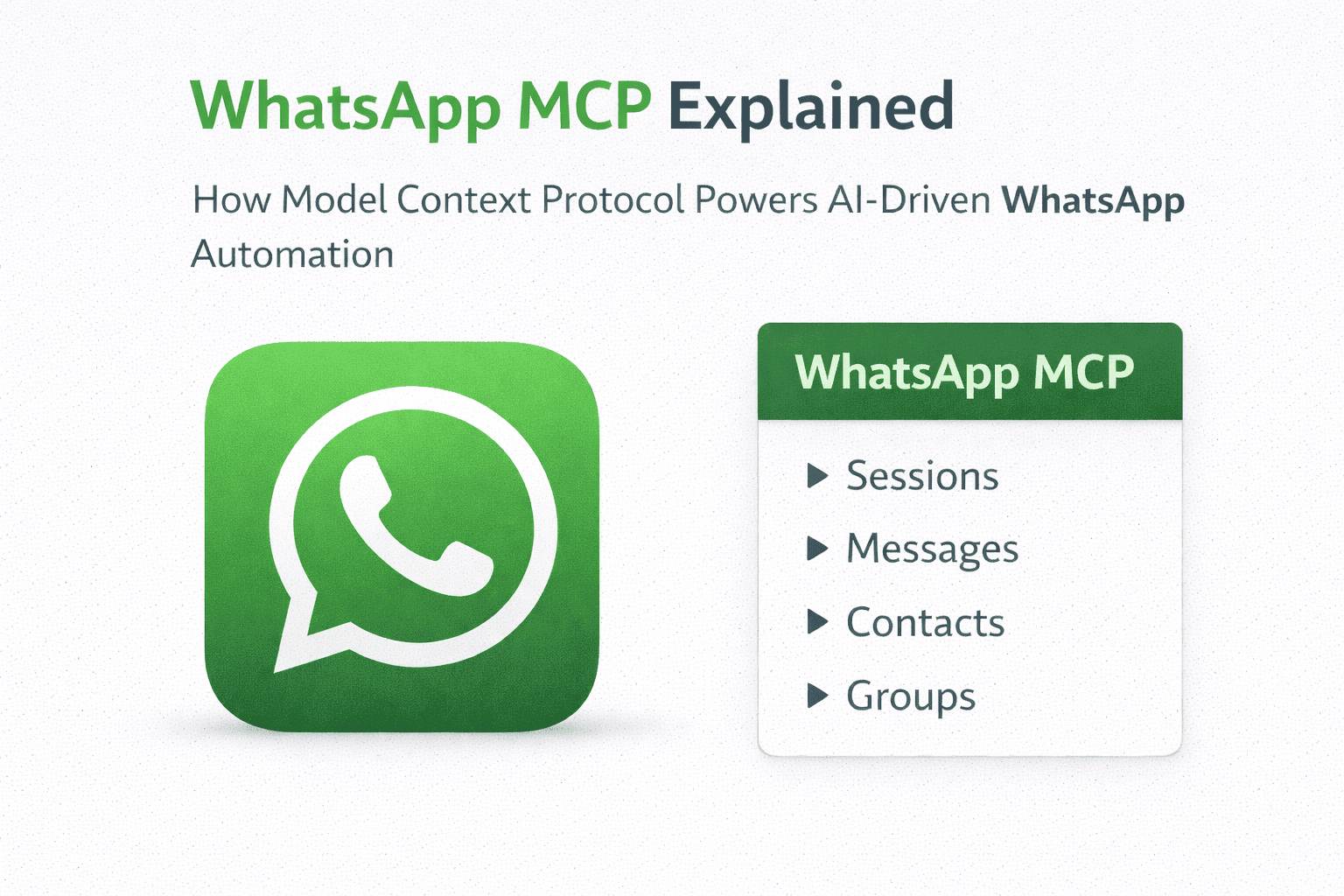
WhatsApp MCP Explained: How Model Context Protocol Powers AI-Driven WhatsApp Automation
WhatsApp MCP enables AI agents to control WhatsApp using Model Context Protocol. Learn how WhatsApp MCP works, why it matters for AI automation, and how WasenderAPI exposes WhatsApp sessions, messages, contacts, and groups as MCP tools for next-generation AI systems.
