Automate WhatsApp Order Updates for E-Commerce Stores with WasenderAPI
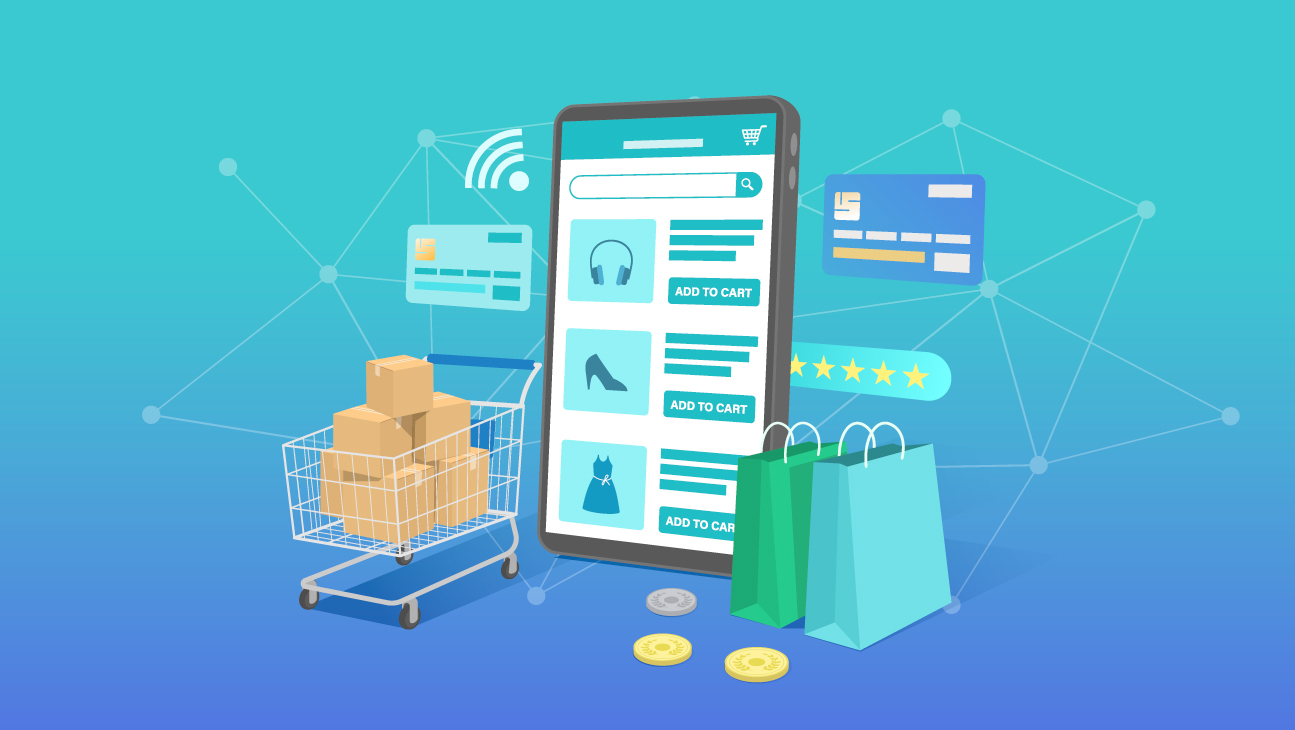
How E-Commerce Stores Can Automate WhatsApp Order Updates Using WasenderAPI
Introduction
WhatsApp has become one of the most widely used communication platforms globally, making it an essential tool for businesses to engage with their customers. For e-commerce stores, integrating WhatsApp for order updates offers a seamless and efficient way to keep customers informed about their orders. Using a reliable API like WasenderAPI for automating WhatsApp order updates can save time, reduce human error, and enhance customer satisfaction. In this article, we'll explore the steps to automate WhatsApp order updates, focusing on how WasenderAPI can simplify the process for your e-commerce store.
Why Automate WhatsApp Order Updates?
Automating WhatsApp order updates can significantly improve your customer service, keeping your customers informed in real time. By using WasenderAPI, you can send automated notifications to customers at various stages of their order, such as order confirmation, shipment status, and delivery updates. This not only saves time for your support team but also boosts customer trust and loyalty.
- Real-Time Updates: Provide instant order confirmations and shipment tracking information.
- Customer Convenience: Automate communication for order updates without requiring manual intervention.
- Increased Operational Efficiency: Reduce the need for customer support to answer order-related queries.
How to Set Up WhatsApp Automation for Your E-Commerce Store with WasenderAPI
To get started with automating WhatsApp order updates, you need to integrate WasenderAPI with your e-commerce platform. WasenderAPI provides an easy-to-use solution for automating WhatsApp messages based on various order statuses. Follow these steps to integrate WasenderAPI into your store:
- Step 1: Sign up for WasenderAPI and obtain your API key for WhatsApp integration.
- Step 2: Connect WasenderAPI to your e-commerce platform, whether you're using Shopify, WooCommerce, or a custom solution.
- Step 3: Configure automated triggers based on order statuses (e.g., order confirmed, order shipped, order delivered).
- Step 4: Customize the WhatsApp message templates with your branding, including order details, delivery timeframes, and tracking numbers.
- Step 5: Test the integration to ensure that messages are sent accurately and in real time.
Types of Order Updates You Can Automate with WasenderAPI
With WasenderAPI, you can automate a wide variety of WhatsApp order updates. This ensures that your customers are kept informed throughout the entire order journey, without manual intervention. Some of the key updates you can automate include:
- Order Confirmation: Automatically send order confirmation messages to customers when their order is placed successfully.
- Shipping Notifications: Notify customers when their order is shipped, including tracking links and delivery expectations.
- Delivery Notifications: Inform customers when their order is out for delivery and when it’s successfully delivered to their doorstep.
- Order Cancellation: Send cancellation alerts to customers when an order is canceled, explaining the reason and providing next steps.
- Payment Confirmation: Send payment confirmation messages when the transaction is complete and processed.
Benefits of Automating WhatsApp Order Updates with WasenderAPI
- Improved Customer Engagement: Keep customers informed with automated, real-time updates about their orders, building trust and loyalty.
- Faster Response Times: With WasenderAPI, customers no longer need to wait for a support representative to manually send order updates.
- Increased Efficiency: Automating WhatsApp messages saves valuable time for your customer support team, allowing them to focus on more complex queries.
- Enhanced Customer Satisfaction: Customers appreciate receiving timely updates on their orders, leading to a better overall shopping experience.
- Scalability: As your business grows, WasenderAPI can handle a larger volume of automated WhatsApp messages without compromising on speed or accuracy.
Real-Life Example: WhatsApp Order Updates in Action
Order Confirmation: "Hi [Customer Name], your order #[Order Number] has been confirmed and is being processed. We'll notify you once it's shipped. Thank you for choosing [Store Name]!"
Shipping Notification: "Hi [Customer Name], your order #[Order Number] has been shipped! Track your order here: [Tracking Link]. Thank you for shopping with us!"
How WasenderAPI Enhances Your E-Commerce Store
WasenderAPI offers an easy integration process with multiple e-commerce platforms, including Shopify, WooCommerce, and custom solutions. By automating WhatsApp order updates, WasenderAPI can help you:
- Enhance customer trust with prompt, accurate communication.
- Improve operational efficiency by automating repetitive tasks.
- Deliver personalized, branded messages directly to customers' WhatsApp inboxes.
- Monitor order statuses and communicate changes without manual effort.
With WasenderAPI, you’ll not only improve customer engagement but also boost sales and repeat business by delivering a seamless experience from order placement to delivery.
Conclusion
Automating WhatsApp order updates using WasenderAPI is a smart way to keep your customers informed, save time, and increase satisfaction. With real-time updates, customizable templates, and seamless integration, WasenderAPI provides an effective solution to streamline communication and improve your e-commerce operations. Ready to get started? Sign Up for WasenderAPI Now!
FAQ
What platforms does WasenderAPI integrate with?
WasenderAPI integrates seamlessly with Shopify, WooCommerce, Magento, and other custom-built e-commerce platforms. It's easy to connect with your existing setup and start automating WhatsApp order updates.
Can I customize my WhatsApp order updates?
Yes! WasenderAPI allows you to fully customize your WhatsApp message templates with your store’s branding, tone, and order details to provide a personalized experience for your customers.
How do I get started with WasenderAPI?
Getting started is easy! Simply sign up at WasenderAPI, configure your WhatsApp automation settings, and start sending order updates to your customers.
Related Posts

Evolution API Problems 2025 — Issues, Errors & Best Alternative (WasenderAPI)
Evolution API has become difficult to maintain in 2025 with frequent disconnections, complex setup, high resource usage, and constant instability. This post explains the real problems developers face and why more businesses are switching to WasenderAPI, the most stable and affordable unofficial WhatsApp API alternative.

Alternativa a WAAPI: WasenderAPI, WhatsApp API confiable y económica
WAAPI no funciona más. Descubre WasenderAPI, la mejor alternativa para enviar mensajes ilimitados, automatizar WhatsApp y mantener múltiples sesiones con precios accesibles.

La Mejor API de WhatsApp para n8n: Automatiza Mensajes Eficientemente
Descubre cuál es la API de WhatsApp ideal para usar con n8n. Aprende a automatizar mensajes, elegir la API adecuada y sacar el máximo provecho con integraciones simples y seguras.
